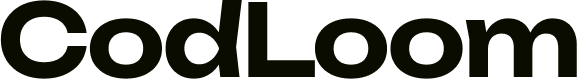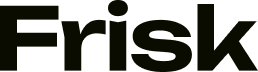The Mistake: Inconsistent NAP Information
NAP stands for Name, Address, and Phone Number. Google relies on this data to verify and trust your law firm’s existence and location. When your NAP is inconsistent across your Google Business Profile, website, legal directories, or social media, Google gets confused—and your local search rankings suffer.
Why This Matters for Lawyers
Potential clients searching “personal injury lawyer near me” or “divorce attorney in [city]” are being shown a local map pack first. If your firm isn’t showing up there, you’re losing visibility, leads, and revenue to your competitors.
Inconsistent listings tell Google:
- You’re possibly not a real or active business
- Your location isn’t trustworthy
- You don’t deserve to rank high in local search
Common NAP Mistakes Lawyers Make:
- Using a different business name on the website vs. the Google Business Profile (e.g., “Smith Law” vs. “Smith & Associates PLLC”)
- Listing suite numbers or addresses differently (e.g., “Suite 200” vs. “Ste 200”)
- Having multiple phone numbers listed across platforms
- Forgetting to update info on legal directories like Avvo, FindLaw, Justia, etc.
How to Fix It
✅ Step 1: Audit Your NAP
Use tools like:
- Moz Local
- Whitespark Citation Finder
- Google your firm’s name + city to spot inconsistent listings.
✅ Step 2: Standardize Everything
Choose one consistent format for your Name, Address, and Phone Number. Example:
- Name: Johnson Legal Group
- Address: 123 Main Street, Suite 300, Austin, TX 78701
- Phone: (512) 555-1234
Update your:
- Google Business Profile
- Website footer and contact pages
- Social profiles (Facebook, LinkedIn, Yelp)
- Legal directories and review sites
✅ Step 3: Add Local Schema Markup
Use Local Business Schema on your website to tell Google you’re a legitimate, local law firm. A developer or SEO expert can help add this to your site.
Bonus Tip: Add Practice Areas and Reviews
- Add your practice areas to your Google Business Profile (e.g., Criminal Defense, Family Law).
- Encourage happy clients to leave Google reviews—these improve visibility and credibility.
Final Thoughts
Google wants to rank trustworthy, local businesses—especially when it comes to law firms. Don’t let a simple mistake like inconsistent business info cost you valuable leads. Fix your NAP today, and you’ll be on your way to ranking higher, gaining more calls, and signing more clients.